
Metamask Creation Guide. Phone and PC
Feb 26th, 2024 at 12:00
Hi, OGs!
Today we'll take a look at one of the most popular wallets for working with Ethereum and other cryptocurrencies - Metamask.
🦊 Metamask is not just one of the most popular wallets, it is an entry point into the world of decentralized applications and financial services. With its help, you can securely store, send and receive cryptocurrency, as well as interact with decentralized applications without leaving your browser.
🪙 MetaMask supports any token created on the Ethereum blockchain. You may encounter such terms as ERC-20 and ERC-721 - these are just token types.
In this article, let's look at two ways to create a MetaMask wallet - on a PC and on a mobile device.
🖥 Metamask on PC.
1️⃣ Installing the browser extension
- First, go to the official MetaMask website to get a link to install the extension for your browser. Confirm the installation and wait for the new icon to be displayed on the top bar.
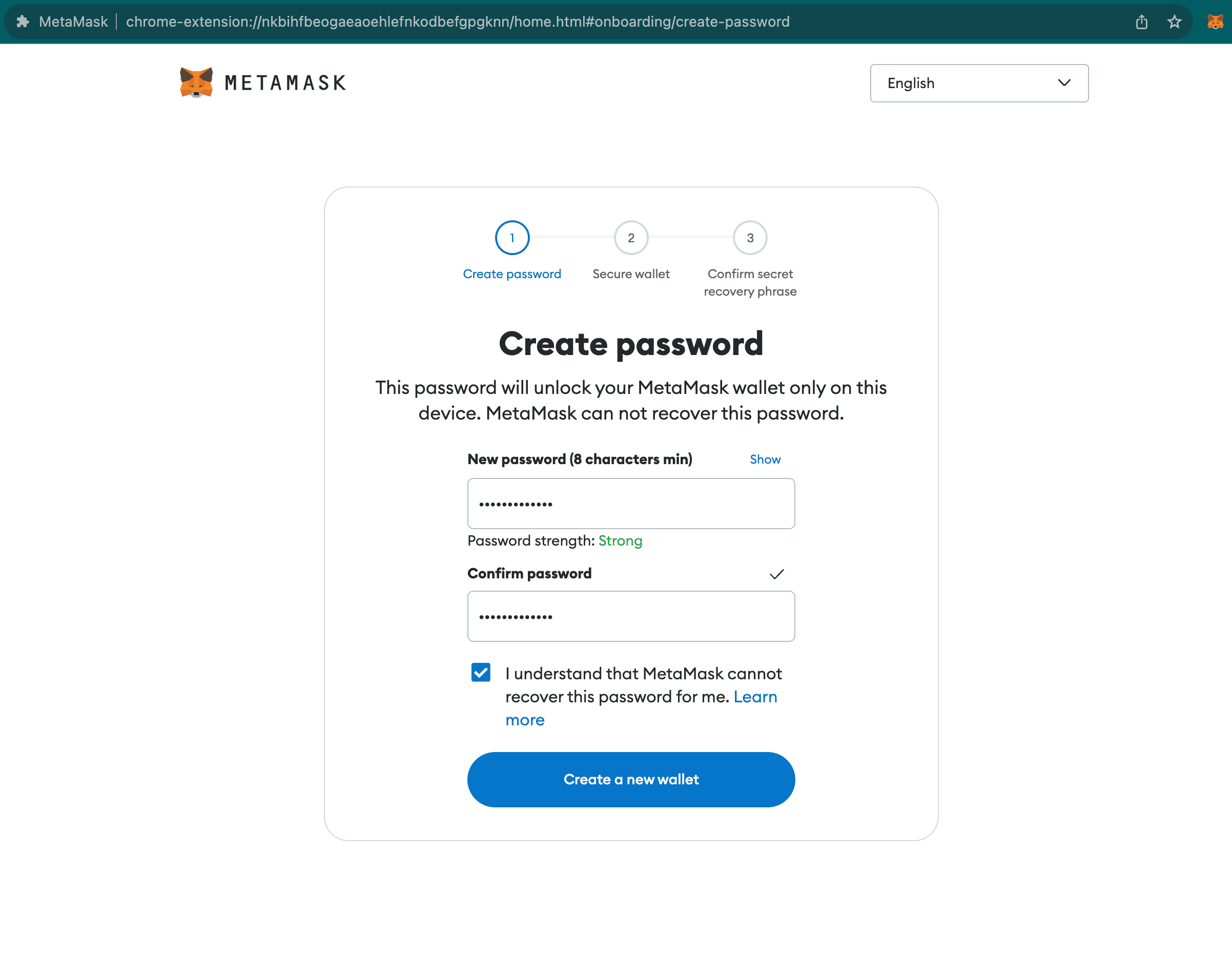
2️⃣ Start registration.
-
Go to the welcome page automatically. Agree to the terms and conditions, click "create a new wallet".
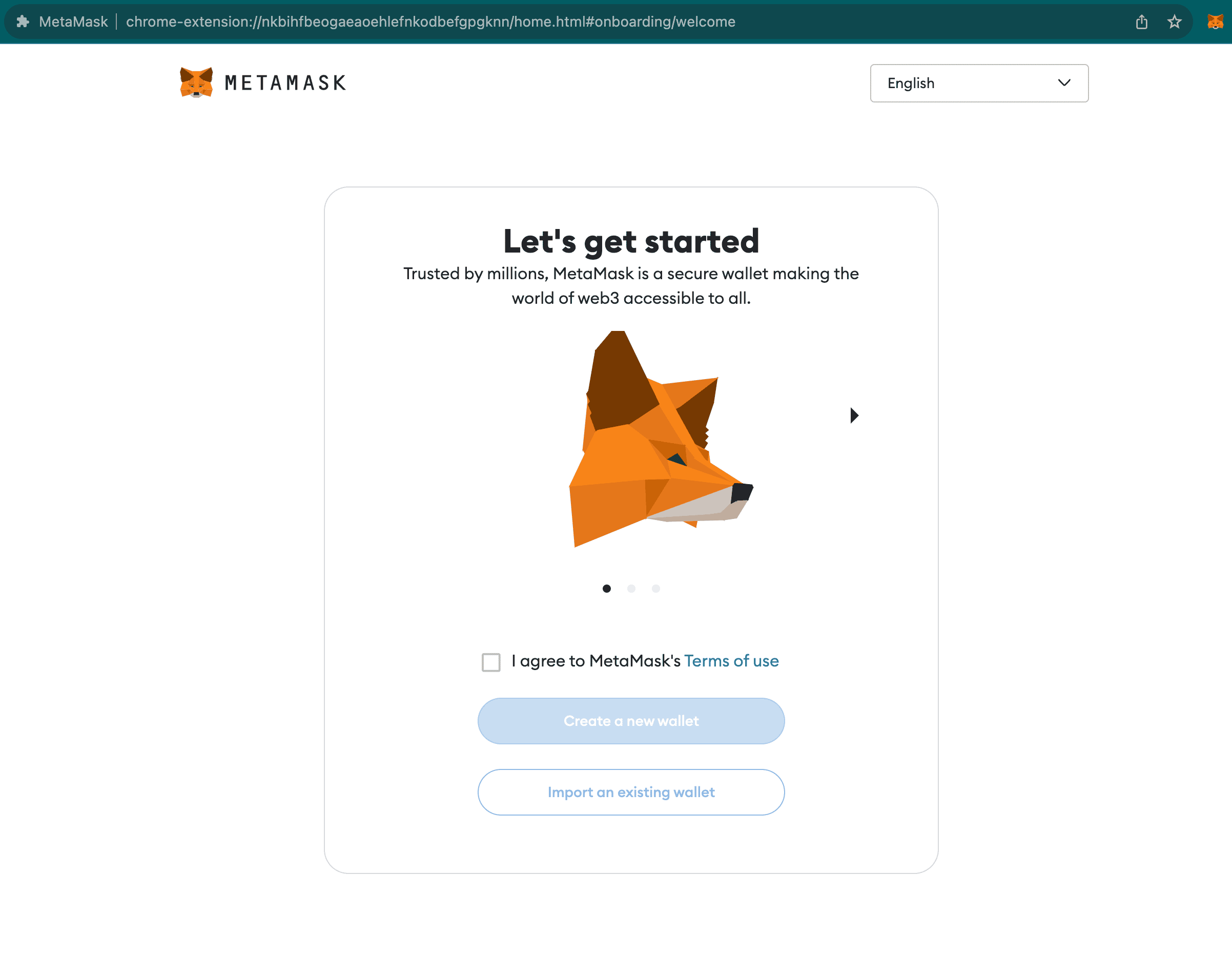
-
Choose whether you want to help the developers by sending reports about the application's work. Specify no thanks if you don't want to share your data.
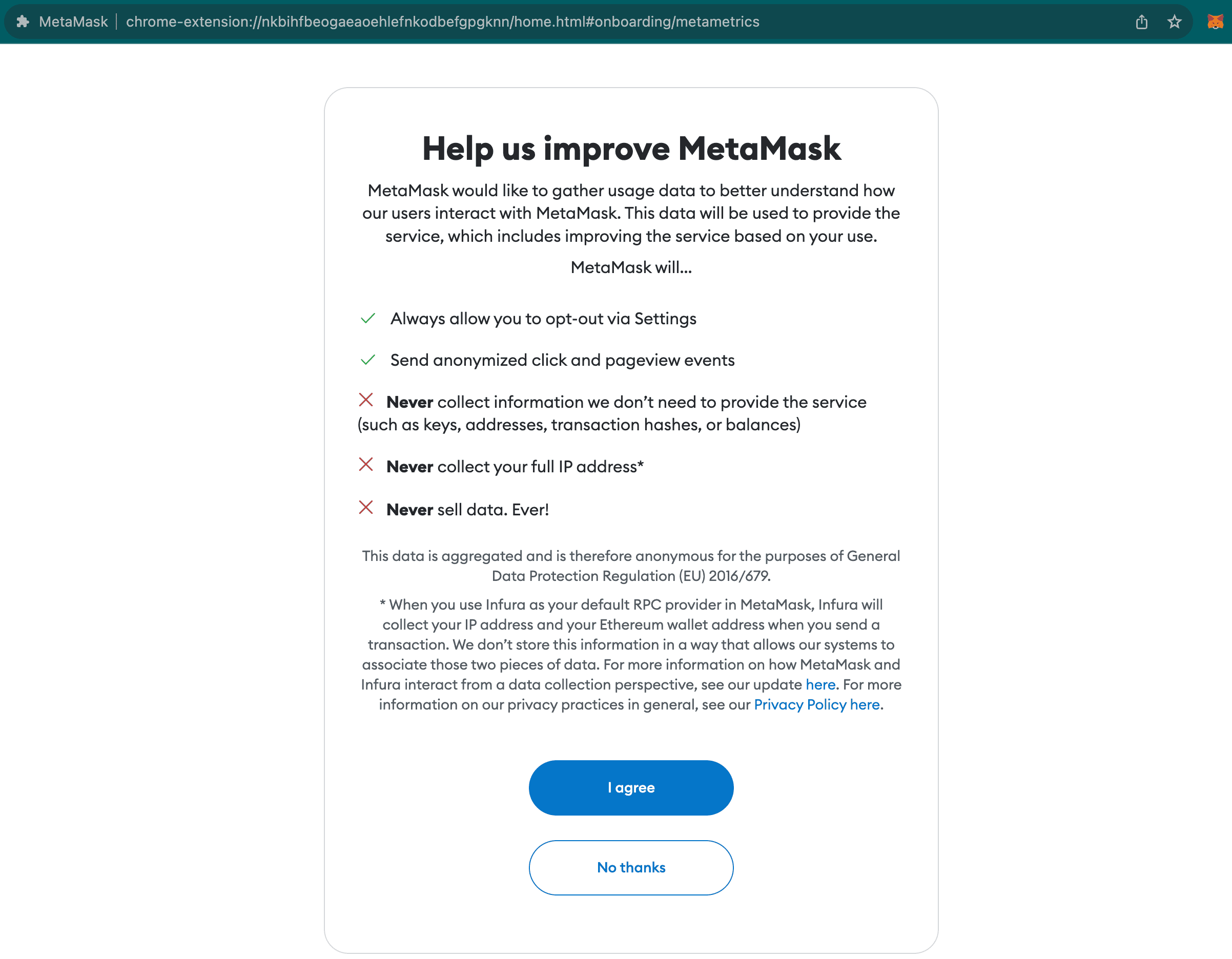
3️⃣ Create a strong password.
- Create a strong password and confirm it.
We recommend making a strong password of at least 8-10 characters, using symbols and capital letters. Take password creation seriously. Avoid passwords like qwerty123.
A great solution is to use a password generator (https://bitwarden.com/password-generator/).
Save your password in a safe place, it will be impossible to recover it in the future.
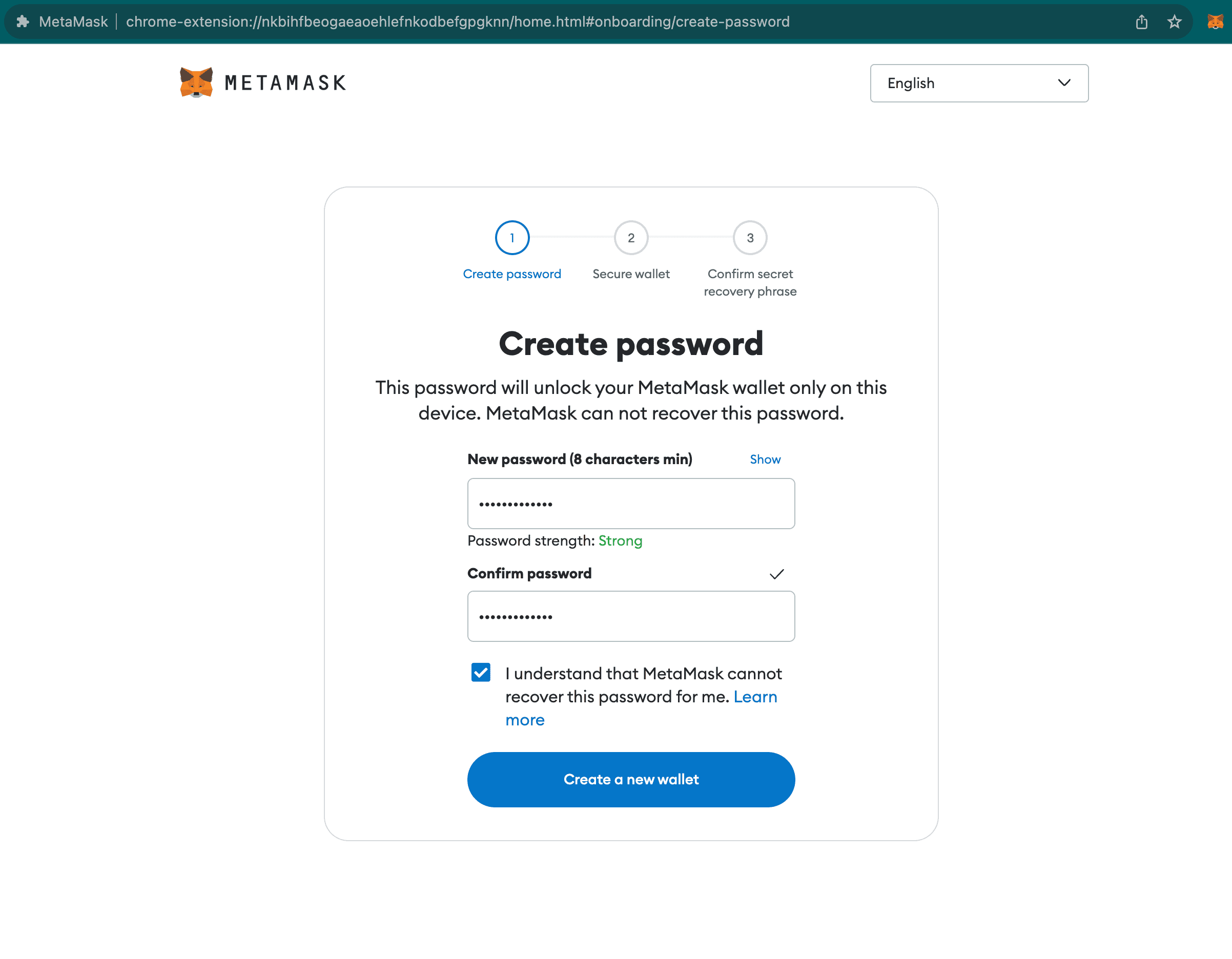
4️⃣ Obtaining a mnemonic phrase.
The backup process involves displaying the recovery phrase, backing it up, and then verifying that the phrase is correct.
We click "secure my wallet", we get a list of 12 words.
Be sure to write it down on paper and hide it in a safe place. It is better to make several copies of the sheet with the phrase.
Important! Take care of the security of the seed-phrase, as access to the phrase = access to the funds on the wallet.
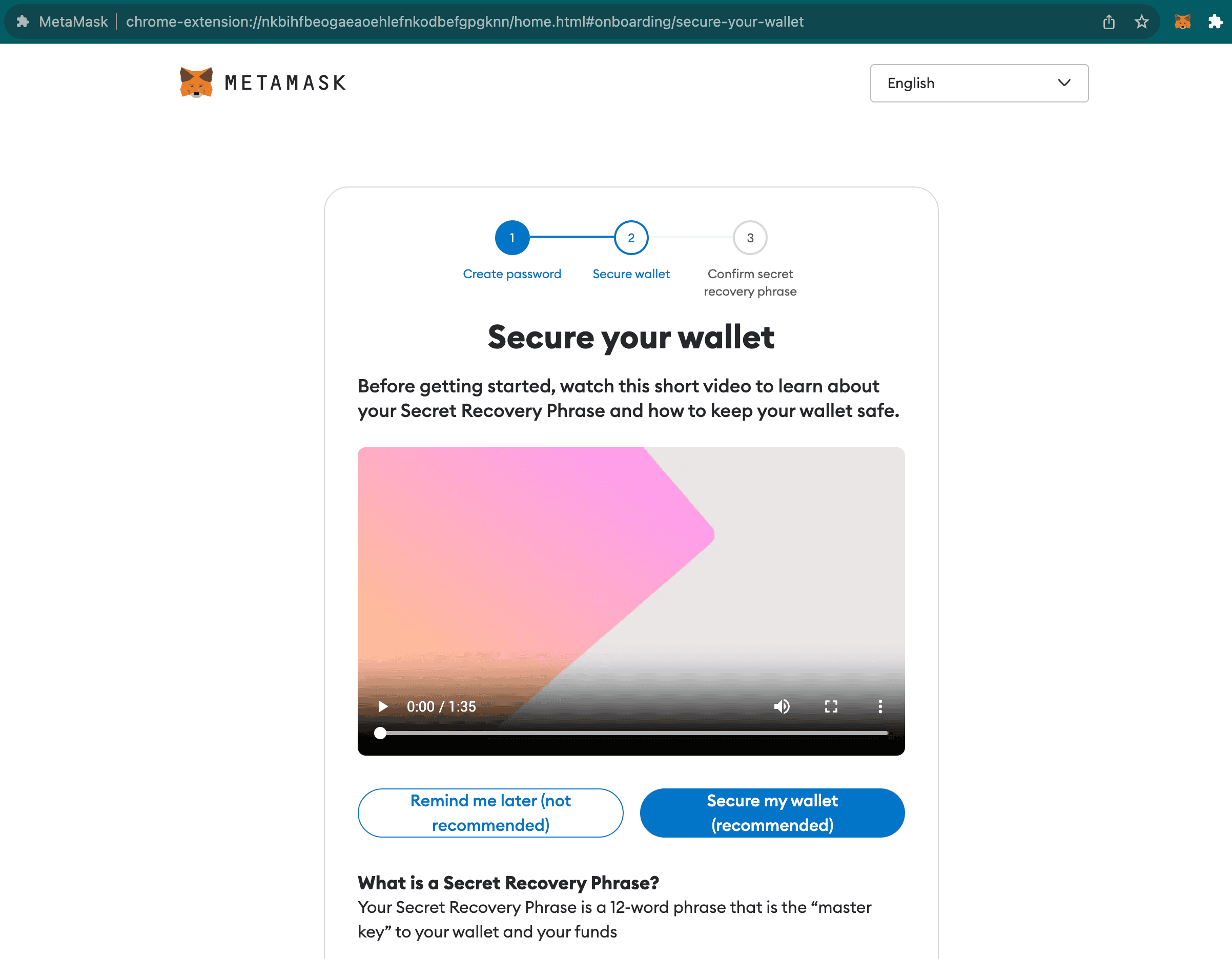
5️⃣ Final
The last step of wallet creation. We hope you do not write down and put away your seed-phrase in a secluded place.
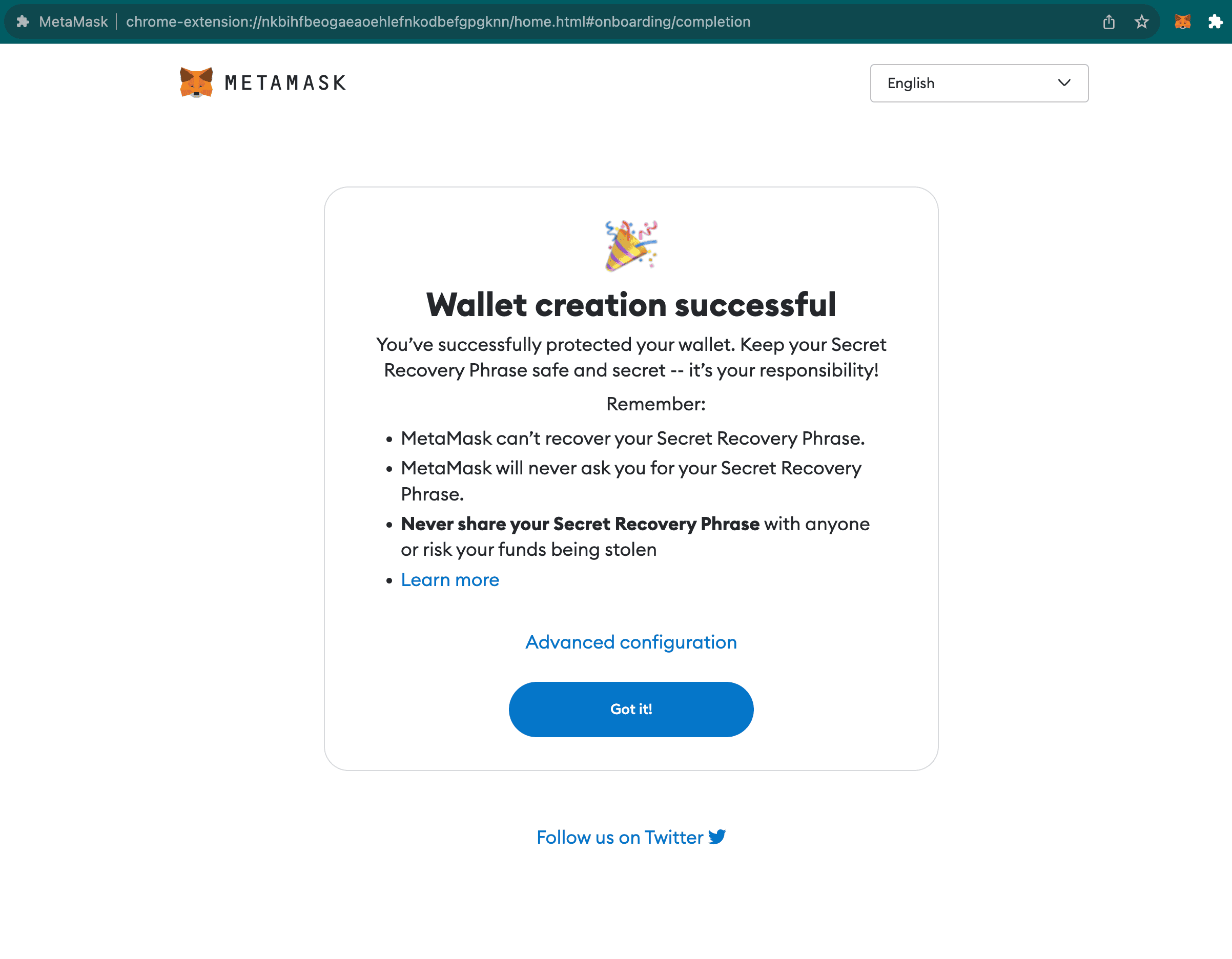
Now fix the wallet in the extension bar for easier use.
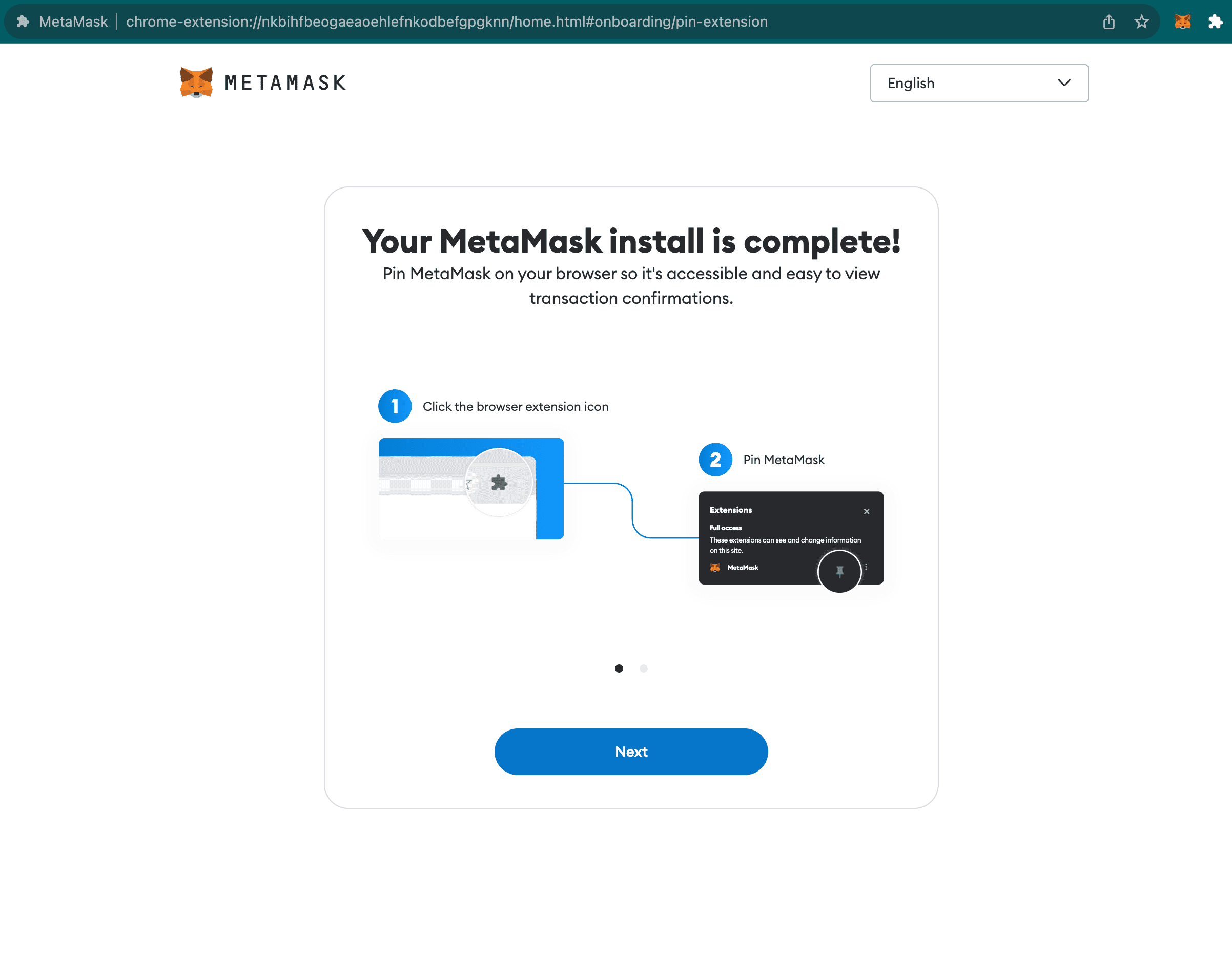
- Congratulations, you have created your metamask wallet on PC.
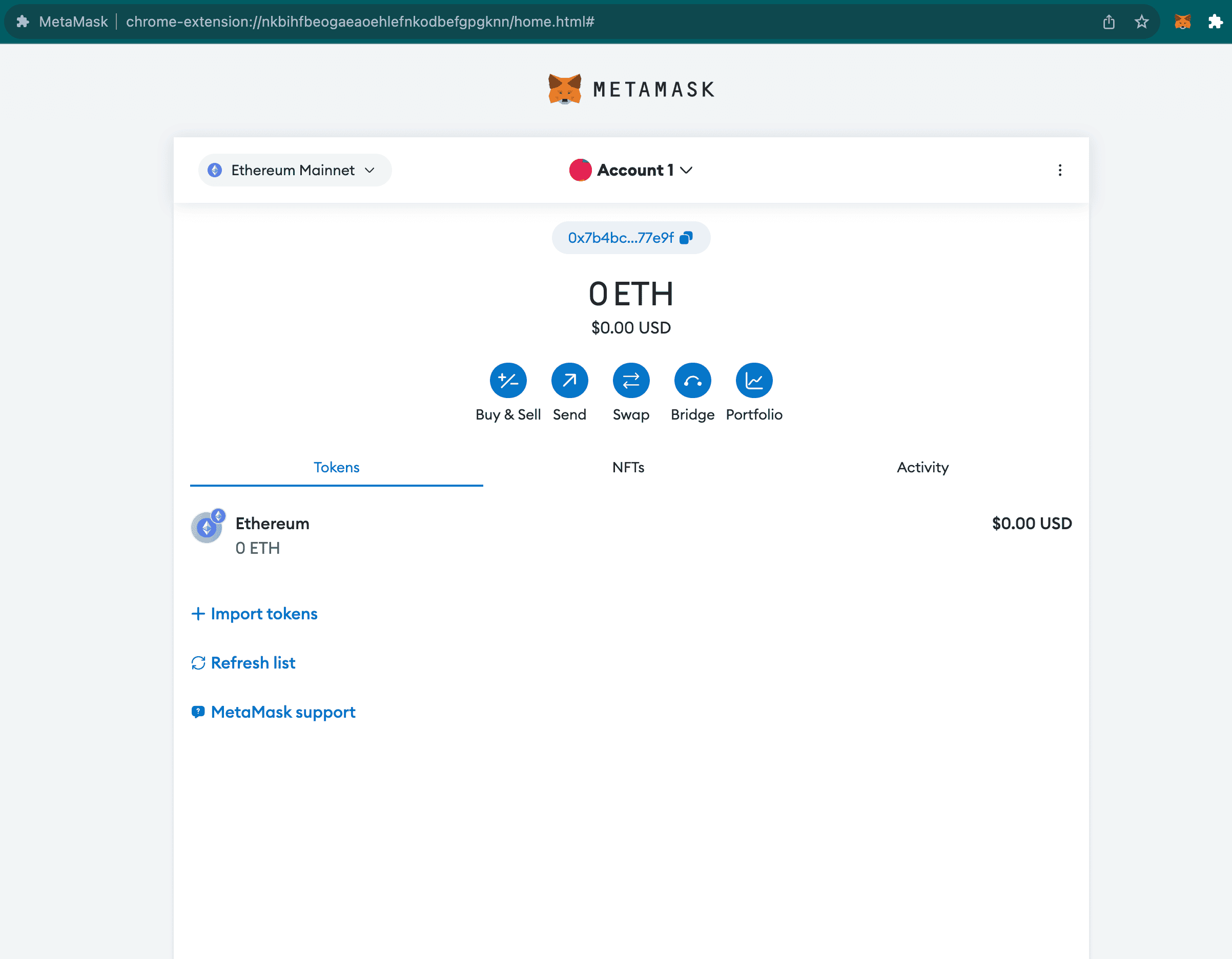
📲 Metamask on your phone.
1️⃣ Install the app on your phone.
Download the app for Apple or Android.
Wait for it to download and install, then open it.
press get started
2️⃣ Start registration.
Click "Create a new wallet".
3️⃣ Create a strong password.
We recommend making a strong password of at least 8-10 characters, using symbols and capital letters. Take password creation seriously. Avoid passwords like qwerty123.
A great solution is to use a password generator (https://bitwarden.com/password-generator/).
Save your password in a safe place, as it will be impossible to recover it in the future.
4️⃣ Getting the mnemonic phrase.
The backup process includes displaying the recovery phrase, backing it up, and then verifying that the phrase is correct.
We click "secure my wallet", we get a list of 12 words. Be sure to write it down on paper and hide it in a safe place. It is better to make several copies of the sheet with the seed-phrase.
Important! Take care of the security of the seed-phrase, as access to the phrase = access to the funds on the wallet.
5️⃣ Final. The last stage of wallet creation. We hope you don't write down and put away your seed-phrase.
It remains to deposit your wallet and dispose of your funds.
In the next article we will tell you how to change and add networks in the wallet.